Right click context menu with Angular
Updated: 2024-01-04
Update: I updated the source code for Angular 17 and for a Standalone component. The StackBlitz example is still based on Angular 10.
Create a right click context menu inside a dynamic list or table
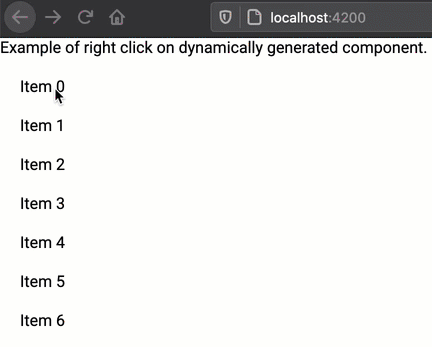
We need to link each element of a list or table to a right-click context mat-menu.
The list elements and their menu are generated only at runtime. To generate dynamically the menu we create a hidden div with the coordinates of the mouse.
Component code
Here is important to notice that we define the position of the menu using the coordinates of the mouse.
// we create an object that contains coordinates
menuTopLeftPosition = {x: 0, y: 0};
// reference to the MatMenuTrigger in the DOM
@ViewChild(MatMenuTrigger, {static: true}) matMenuTrigger!: MatMenuTrigger;
/**
* Method called when the user click with the right button
* @param event MouseEvent, it contains the coordinates
* @param item Our data contained in the row of the table
*/
onRightClick(event: MouseEvent, item: {content: string}): void {
// preventDefault avoids to show the visualization of the right-click menu of the browser
event.preventDefault();
// we record the mouse position in our object
this.menuTopLeftPosition.x = event.clientX;
this.menuTopLeftPosition.y = event.clientY;
// we open the menu
// we pass to the menu the information about our object
this.matMenuTrigger.menuData = {item: item};
// we open the menu
this.matMenuTrigger.openMenu();
}
html code updated for Angular 17
<div class="container">
<!-- we generate a number of items dynamically-->
@for(menuItem of getExamples(10); track menuItem) {
<div>
<!-- when the user clicks on the div the onRightClick event is called, we pass a simple object-->
<div (contextmenu)="onRightClick($event, {content: 'Item generated #' + menuItem})"
style="padding-bottom: 20px;">
Item {{menuItem}}
</div>
</div>
}
<!-- a hidden div is created to set the position of appearance of the menu-->
<div
style="visibility: hidden; position: fixed;"
[style.left.px]="menuTopLeftPosition.x"
[style.top.px]="menuTopLeftPosition.y"
[matMenuTriggerFor]="rightMenu"></div>
<!-- standard material menu -->
<mat-menu #rightMenu="matMenu">
<ng-template matMenuContent let-item="item">
<button mat-menu-item>Clicked {{item.content}}</button>
<button mat-menu-item>Fixed menu</button>
</ng-template>
</mat-menu>
</div>
Here you can play the StackBlitz project
