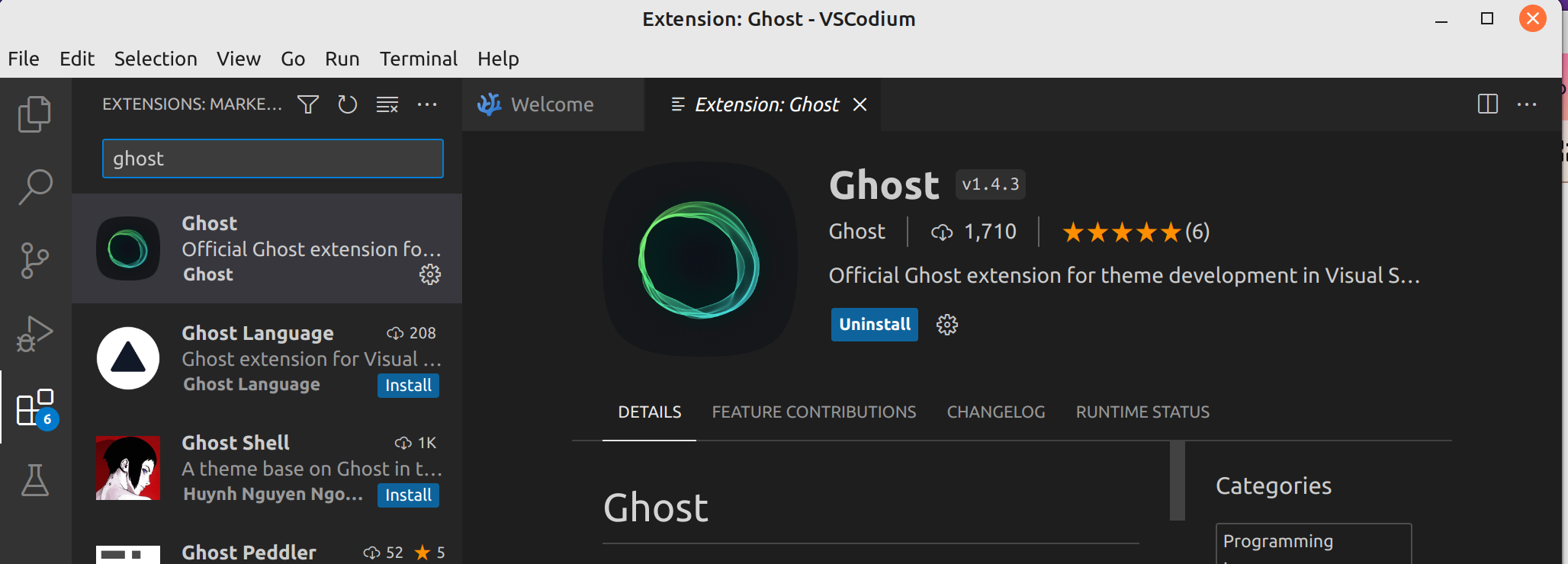Visual Studio Code with Privacy enabled
Visual Studio Code is spying, VSCodium to the rescue
Visual Studio Code is an open door for the telemetry and 'behavior analysis' of Microsoft. Here an alternative that respect your privacy.
MS is tracking your activities using the wonderful Visual Studio Code IDE. This is not a surprise, when we install VS Code we accept the Privacy Policy of Microsoft :
Microsoft collects data from you, through our interactions with you and through our products. You provide some of this data directly, and we get some of it by collecting data about your interactions, use, and experiences with our products.
We don't doubt that MS is using the data to improve our beloved product but not everybody is happy to give them the data to :
Advertise and market to you, which includes sending promotional communications, targeting advertising, and presenting you with relevant offers.
and
In carrying out these purposes, we combine data we collect from different contexts (for example, from your use of two Microsoft products) or obtain from third parties to give you a more seamless, consistent, and personalized experience, to make informed business decisions, and for other legitimate purposes
Install VS Code ... the good part without Microsoft telemetry
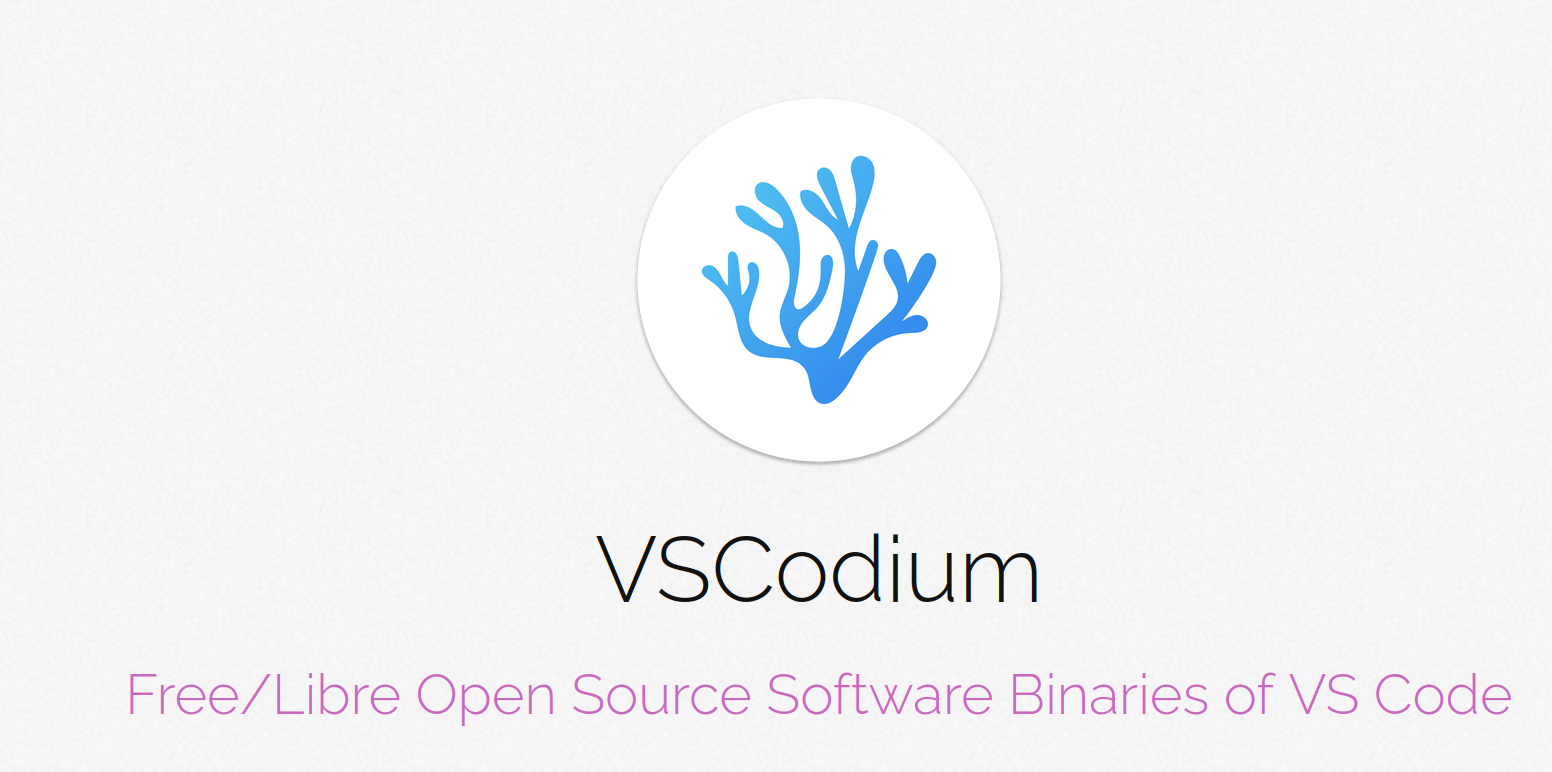
If you want to safe-guard your privacy and your are not interested in 'helping Microsoft' to improve the IDE you can download VSCodium, this IDE repackage the Open Source code of the IDE without MS 'privacy features'.
One of the issues with a build that doesn't come from Microsoft is that you cannot access to the VSCode Official Extensions repository of MS because MS doesn't allow third parties not licensed to use it (no surprise again).
I'm looking for 2FA applications that can run on the Smartphone and are, if possible, open source.
Alternative extensions repository
VSCodium uses Open VSX Registry, this registry managed by the Eclipse Foundation contains the open version of the most common extensions for VS Code.
If the package that you are looking for is not in the list and you don't want to create a package yourself you can simply (but legally?) point to the MS Repositories to access the official extensions, without getting the cr** of MS.
Add the file `product.json in your VSCodium directory and point to the Microsoft repositories:
{
"extensionsGallery": {
"serviceUrl": "https://marketplace.visualstudio.com/_apis/public/gallery",
"itemUrl": "https://marketplace.visualstudio.com/items",
"cacheUrl": "https://vscode.blob.core.windows.net/gallery/index",
"controlUrl": ""
}
}